What is YouTube Marketing?
YouTube marketing course involves using the YouTube platform to promote products, services, or brands through video content. Businesses and individuals create engaging videos, such as tutorials, reviews, vlogs, and commercials, to reach a wide audience and drive traffic to their websites or sales pages.
YouTube marketing leverages the platform’s vast user base and powerful search engine capabilities to increase visibility and engagement. Marketers can enhance their content’s reach and effectiveness by optimizing video titles, descriptions, tags with relevant keywords, and encouraging likes, comments, and shares.
Feel Free To Connect
Benefits of youtube marketing
Benefits of YouTube marketing offers numerous benefits for businesses looking to expand their reach and engage with their audience. It provides a powerful platform for visual storytelling, allowing brands to showcase their products and services through engaging video content.
Engagement and Interaction:
Video content is highly engaging and can convey messages more effectively than text or images alone. It allows businesses to connect with their audience on a deeper level through visual and auditory storytelling.
Analytics and Insights:
YouTube offers robust analytics tools that help businesses track performance, understand audience demographics, and refine their marketing strategies. These insights enable data-driven decision-making for better results.
SEO Benefits:
YouTube videos often rank high in Google search results, providing an additional avenue for improving search engine visibility. Optimizing videos with relevant keywords can enhance a business’s overall SEO strategy.
Cost-Effective Marketing
Compared to traditional advertising channels, benefits of YouTube marketing can be more cost-effective. Creating and sharing videos can reach a large audience with relatively low production and distribution costs.
Brand Awareness and Trust:
benefits of youtube marketing : Consistently producing high-quality video content helps build brand awareness and credibility. Seeing the faces behind a brand or learning through detailed demonstrations can foster trust and loyalty among viewers.
Viral Potential
The shareable nature of YouTube videos means that compelling content can go viral, exponentially increasing exposure without additional marketing spend.
10-step YouTube Marketing strategy
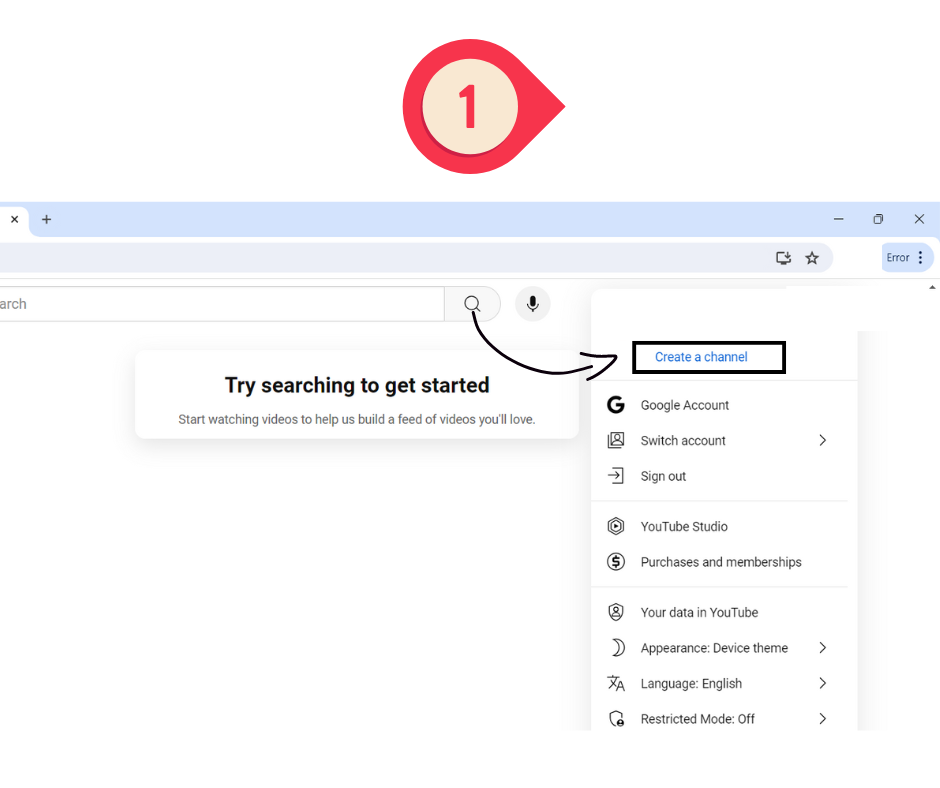
Step1: Create a YouTube channel for your business and types of youtube marketing:
First things first, you have to create a YouTube channel.
Since YouTube is part of Google, you’ll need to create a Google account first to sign up for a YouTube channel. You can use an existing account or create one just for managing your business channel.
Here’s how to get up and running:
- Create a Google account. Or, if you’re a Google Workspace user, use your admin account or create a YouTube-specific account.
- Go to YouTube.com and click the profile photo in the top right corner.
- Click Create a channel at the top of the dropdown menu that appears.
- Enter your business name and handle and upload your logo as your profile photo in the popup that appears before clicking Create channel. (If you’re not sure if you want to use your business name as your channel name, consider using our YouTube channel name generator for some inspiration.)
Step 2: Learn what your audience likes
Alright, now for the tough stuff. What does your audience want?
To figure this out, you need to answer two questions:
- Who are you making videos for?
- What are they already watching on YouTube?
To start, it’s helpful to know some basic YouTube demographics. As of January 2024, there’s a pretty even gender split, with 51.2% leaning female and 48.8% leaning male (there is no data on other genders).
If you already have your YouTube channel set up, check out your YouTube Analytics.
Specifically, you want to look at audience data like traffic source, viewer age and gender, geography, and the like.
This will give you valuable insights into your audience’s demographics and interests. You can see how many people are finding your videos through search, seeing it in their suggested feed or from other sources.
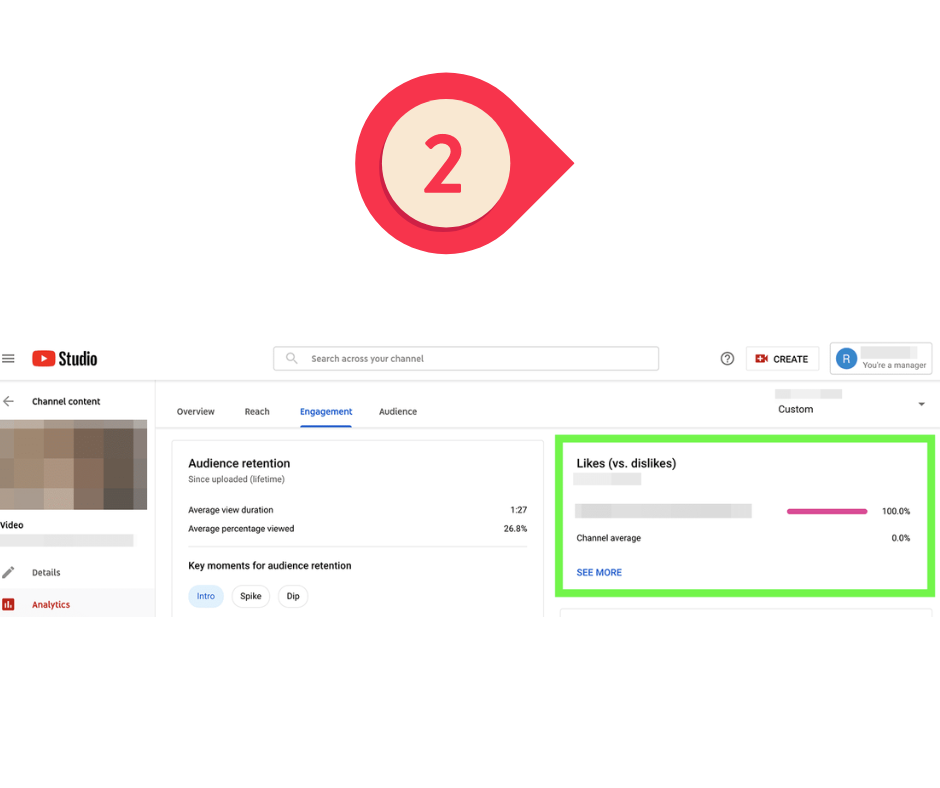
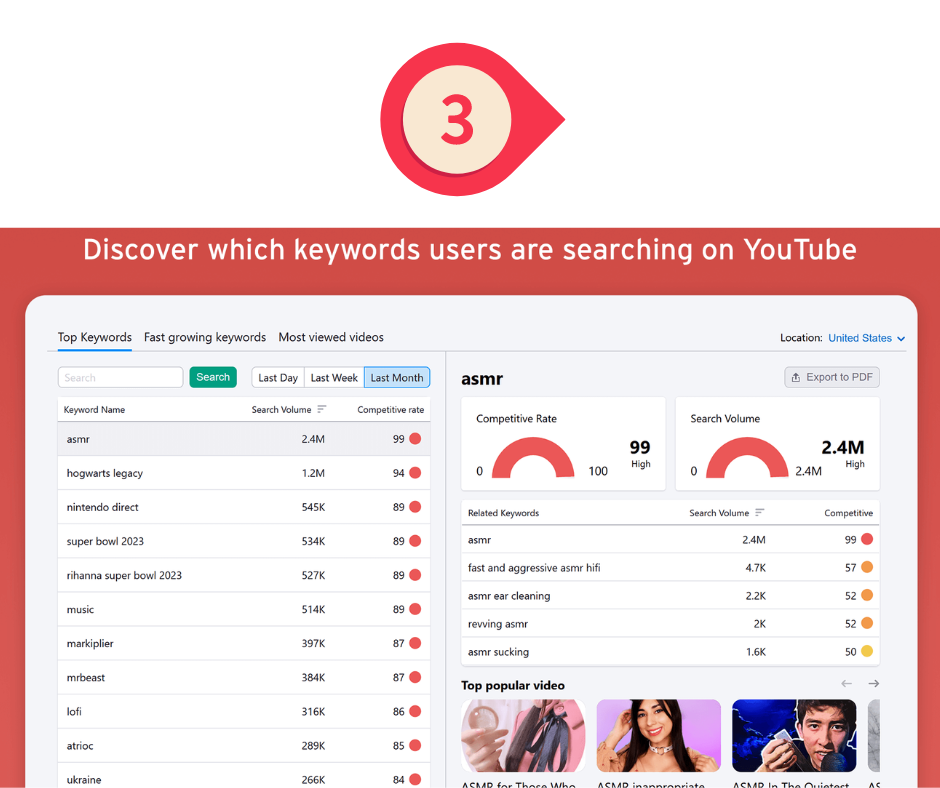
Step 3: Research your competition
The fastest way to grow on YouTube is to figure out what’s working for your competition and then do that…but better.
You can start by looking up channels from the competitors you already know. Perform a competitor analysis for the following:
- Subscriber count
- Average views per video
- Frequency of posting
- Overall video quality
- What people are saying in the comments
- The main topics they post about
And then ask yourself:
- What are their most popular videos?
- How are they presenting themselves?
- What is their brand voice?
- How can I differentiate my company from them?
- What ideas can I get for new content from this channel?
Step 4:Study your favourite YouTube channels
Besides learning from your competitors, you should also be learning from your favourite YouTube channels. These don’t even have to be channels related to your industry — just channels you enjoy and want to learn from.
Consuming YouTube content will help you learn a lot about what’s working, especially since it’s always changing.
A lot goes into making YouTube videos people want to watch. When you watch others, pay attention to things like:
Video thumbnails
Channel art
How other creators are linking to posts or products
How other creators edit their videos, including text popups and other special effects
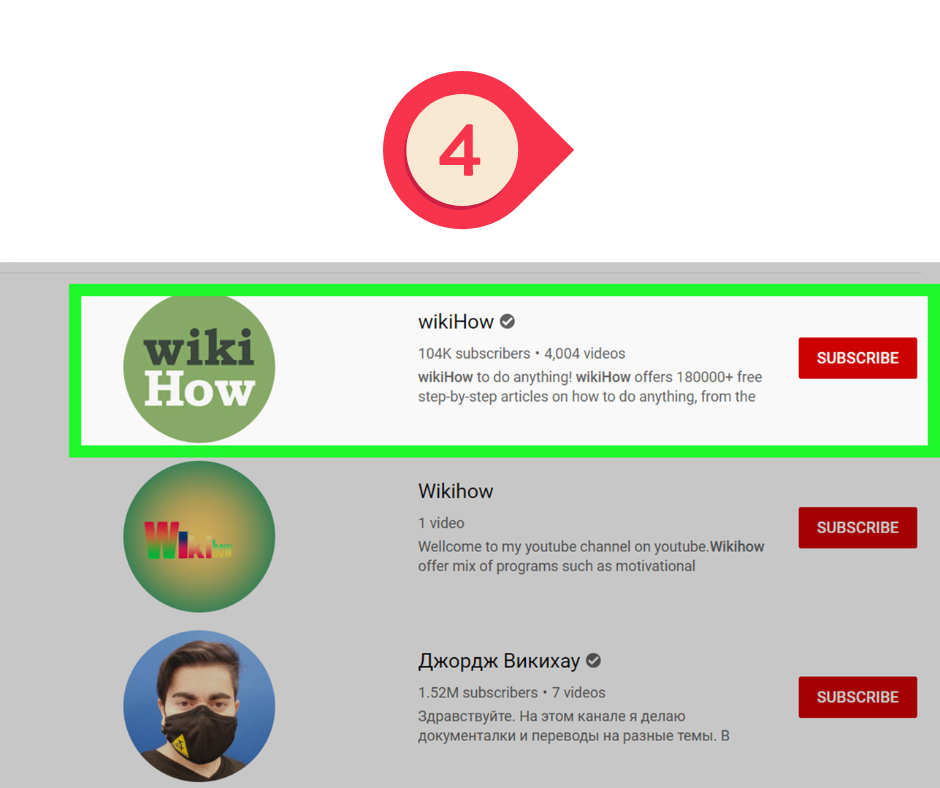
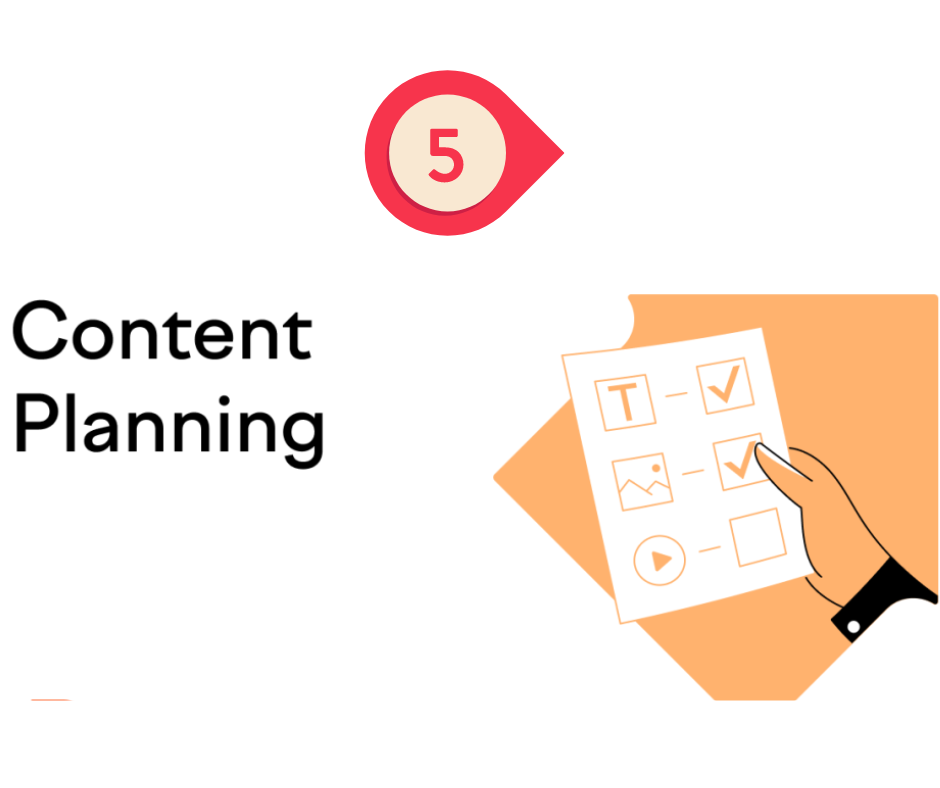
Step 5: Plan and create your content
Now that your channel is set up and you’ve gotten an idea of the content that works well on YouTube, it’s time to put together a content plan for your own YouTube videos.
You’ll want to start by compiling a list of ideas. This might include:
- Questions your audience has asked you
- Trends you find online in your industry
- Popular competitor videos
- Options from our list of 100+ YouTube video ideas
- Experiments you want to try
Compile a list of 10 or so ideas to get started with. While you can find the right publishing cadence later, it’s a good idea to start your channel with a bang, uploading several videos that you can start promoting.
Step 6:Optimize your videos to get views
If you’re familiar with SEO and Google’s algorithm, YouTube works similarly, but with one key difference — personalization.
When you search a phrase on Google, you’re served roughly the same website results as other people. I say “roughly,” because some results change based on location.
But if you and a buddy sat next to each other in the same room, on the same Wi-Fi and searched for the same keyword, you’d see the same results.
Not the case on YouTube.
Here are six ways you need to optimize your videos to get more views.
Do keyword research
Add your keywords to your video
Use timestamps
Create a detailed video description
Create an engaging video thumbnail
Respond to comments
Step 7: Market your YouTube channel and attract followers
While YouTube SEO should help you improve your overall reach on the platform, there is also work to be done off the platform.
Cross-promote your new YouTube channel on your website, other social media platforms, email newsletter, and more. Some distribution channels include:
- Adding a link to your channel from your website and email newsletter
- Embedding relevant videos onto your landing pages and blog posts
- Linking to playlists and videos from your social media channels and newsletter
- Collaborating with oth=][er brands or creators for cross-promotion
- Sharing links to relevant videos in online forums and communities
Get the word out that your brand now has a YouTube channel, create consistent (and great) content, and watch that subscriber count grow.

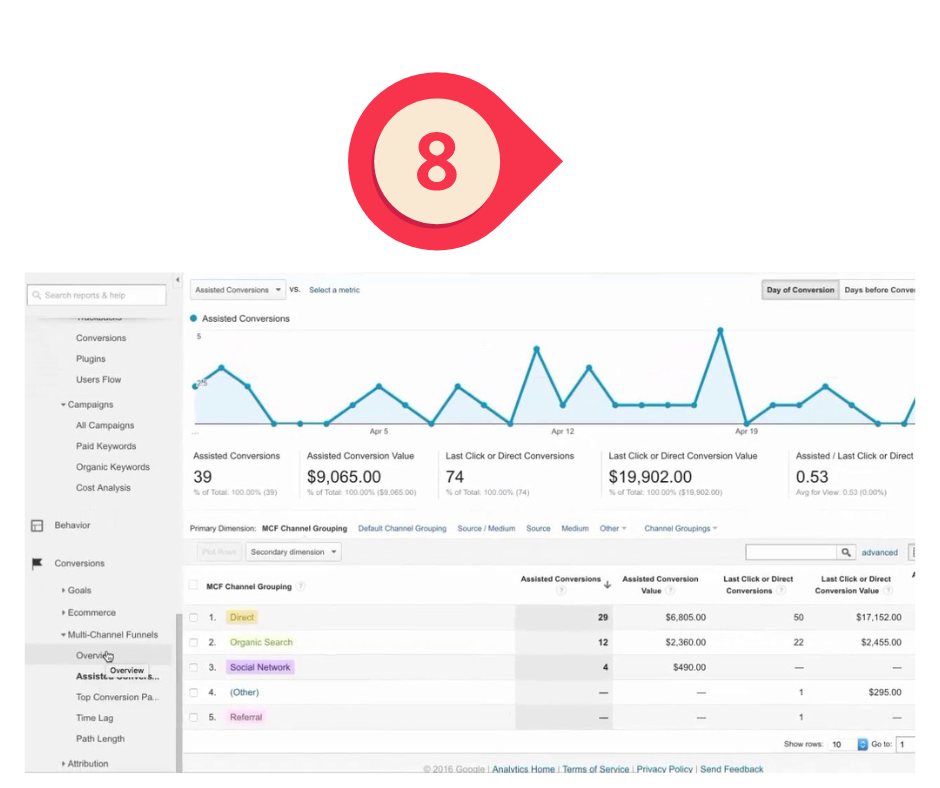
Step 8: Test YouTube advertising
Most YouTube ads are videos but you can also place banner ads, either in videos or on the website. You can also make your video ads either skippable (after the first 5 seconds) or unskippable (for a max of 15 seconds).
Besides the campaign strategy, before you try out paid ads, make sure you have:
- A rock-solid understanding of who your audience is
- Optimized your YouTube channel’s visual branding and description
Step 9: Try working with YouTube creators
One great way to boost your reach and become a more well-known presence on YouTube is to work with YouTube creators. There are tens of thousands of influencers on YouTube, giving you a wide range of video creators to choose from.
Plus, while new social platforms pop up all the time and become the “hot” place to advertise, YouTube has remained a high-performing channel for brands. And it’s the number one platform for consuming influencer marketing content.
Influencer video content examples
There are several different types of influencer videos you can work with a creator to make. Some of those include:
- Unboxing/haul videos. Influencers will open different PR packages that brands send to them; these are common ways influencer gifting campaigns are featured
- Tutorials. Influencers will dedicate a full video explaining how to do something using your product/service
- Product reviews. Influencers will try out your product/service and review it for their viewers
Step 10: Analyze and adapt
As with all marketing, you need to track your YouTube analytics at least monthly. Use YouTube’s built-in reports to see what your audience is watching, what they like the most, where your traffic is coming from and more.
Use analytics to track your channel growth, too. Write down your numbers monthly for:
- Subscribers
- Views
- View duration
- Top videos
- Watch time
- Impressions
- Your click-through rate (CTR)
This becomes your benchmark to measure your channel each month. Not growing? Then it’s time to adjust your YouTube marketing strategy.

YouTube Marketing tools




Do you have any questions?
We are here to support you on your journey to digital marketing expertise.

