Social Media Optimization
- 1000+ Students Trained
- 90% Students Placed
- Expert Mentors
- 100% Job Guarantee
- 4.7 Rating on Google

Social Media Optimization Classes in Burari With 100% Placement
Social Media Optimization (SMO) classes help individuals and businesses enhance their online presence, engage with their target audience, and increase brand visibility through various social media platforms.
These classes cover various topics, including creating and managing social media profiles, developing engaging content strategies, understanding platform algorithms, utilizing hashtags effectively, and analyzing audience insights to improve engagement. Additionally, SMO classes often include training on paid advertising strategies, influencer collaborations, and reputation management to help brands build credibility and trust.
Participants learn about different social media platforms such as Facebook, Instagram, Twitter, LinkedIn, Pinterest, and YouTube, and how to tailor content specifically for each channel. These classes also focus on practical aspects such as scheduling posts, monitoring performance metrics, and using analytics tools to track growth. By mastering SMO techniques, businesses and individuals can improve their online reach, attract more followers, and drive higher website traffic, ultimately leading to better conversions and sales.
Whether you are a beginner looking to understand the fundamentals of social media marketing or a business owner aiming to refine your digital strategy, SMO classes provide valuable insights and hands-on experience to help you succeed in the competitive world of social media marketing.
Digital Marketing Course in Burari with 100% Job Guarantee
Steps involved in Social Media Optimization
Developing a social media strategy
1. Establish Specific Objectives Goals.
2. Determine Who Your Target Market Is.
3.
Selecting Appropriate Social Media Sites.
4.
Analyze your competitors' social media presence.
5. Make a content calendar to plan out.
All Social Media Posting
The practice of releasing material on several social media sites to interact with your audience, build brand awareness, and accomplish particular marketing or communication objectives is known as "social media posting." Content production, participation from viewers, and meticulous planning are all necessary for social media posting that works.
Creating Engaging Social Media Content
1. Know Your Audience.
2. Establish Specific Goals.
3. Using stories to engage audiences is a really effective strategy.
4. Make Use of Visuals: Infographics, movies, and other visual.
5. Make captivating captions and headings.
6. Provide insightful advice, pointers, and how-to manuals
Influencer Marketing
1. Finding the Influencers.
2. Establishing Aims and Objectives.
3. Establish the amount you will spend on influencer advertising.
4. Work together with influencers.
5. Make sure influencers abide by pertinent advertising guidelines.
6. Observation and Involvement.
7. Utilize KPIs to assess your influencer marketing campaign's effectiveness.
Social Media Advertising
1. Decide which social media channels best suit your goals.
2. Clearly state your intended audience for your ads.
3. Produce attention-grabbing visuals and material for advertisements.
4. Setting a budget and placing a bid.
5. Ad Placement & Scheduling.
6. Ad monitoring and conversions tracking.
Youtube Marketing
1. Establish a Channel on YouTube.
2. Content Planning.
3. Perform keyword research to find relevant search terms.
4. Enhance the Descriptions and Titles of Videos.
5. Hooking Up Thumbnails.
6. Call-to-Action (CTA).
7. YouTube SEO.
8. Analytics & Insights.
9. Live Streaming and Premieres.
Social Media Optimization Classes In Burari

Why Brands Should Manage Social Media?
Social Media has developed into a vital tool for brands hoping to establish their identity, interact with consumers, and succeed commercially in the current digital era. Because of the widespread impact of social media sites like Facebook, Twitter, Instagram, LinkedIn, and TikTok, handling social media effectively is now not only a luxury for businesses of all kinds, but also a need. Here’s a detailed look at the importance of social media leadership over brands as it can affect their expansion and success.
Let's Learn a bit about Facebook Pixel !
A Facebook Pixel is a tiny bit of code that you can add to a website in order to monitor user activity and collect information about how visitors interact with it. Primarily linked to Facebook’s marketing platform, it’s an essential instrument for companies and marketers seeking to gauge the success of their Facebook ad campaigns and enhance their marketing endeavors.
Step by Step guide to setup pixel on your website
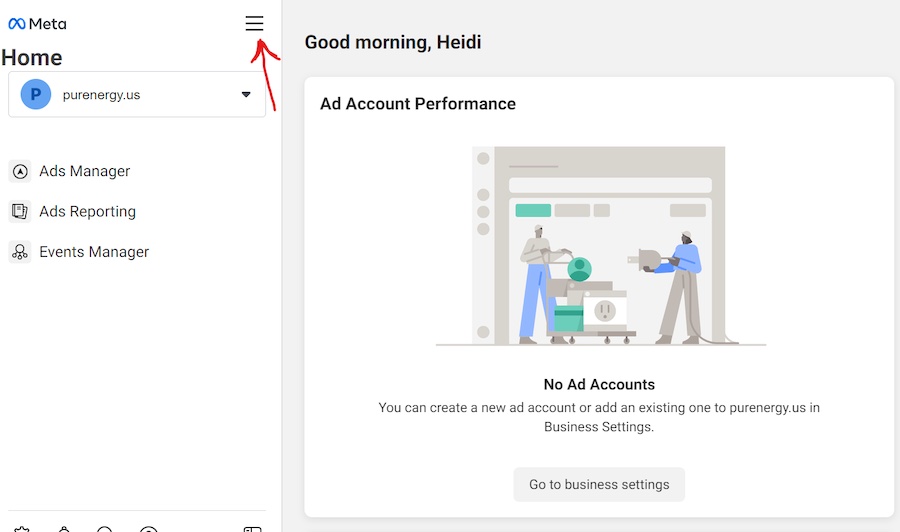

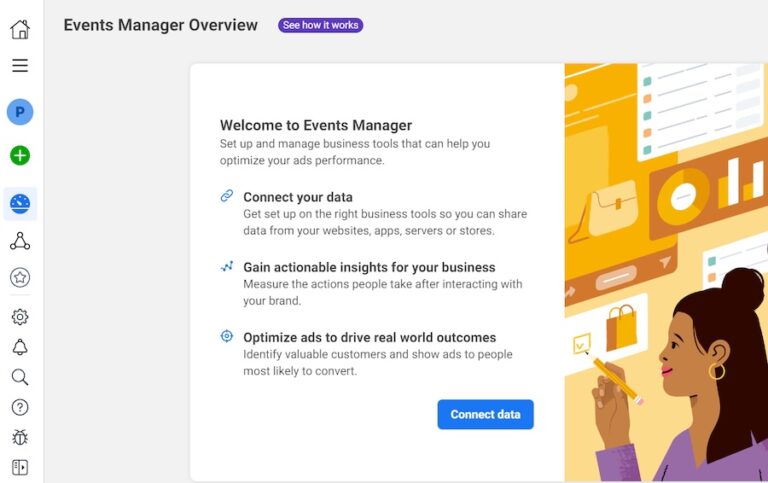
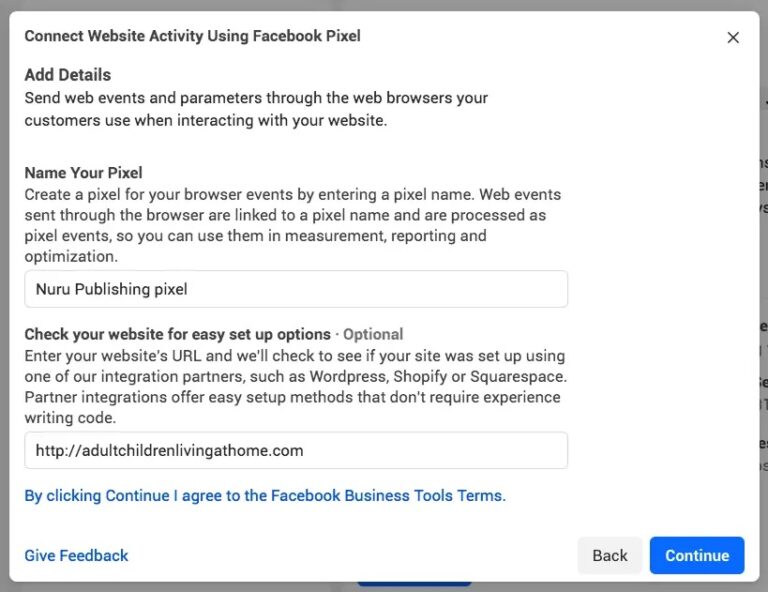
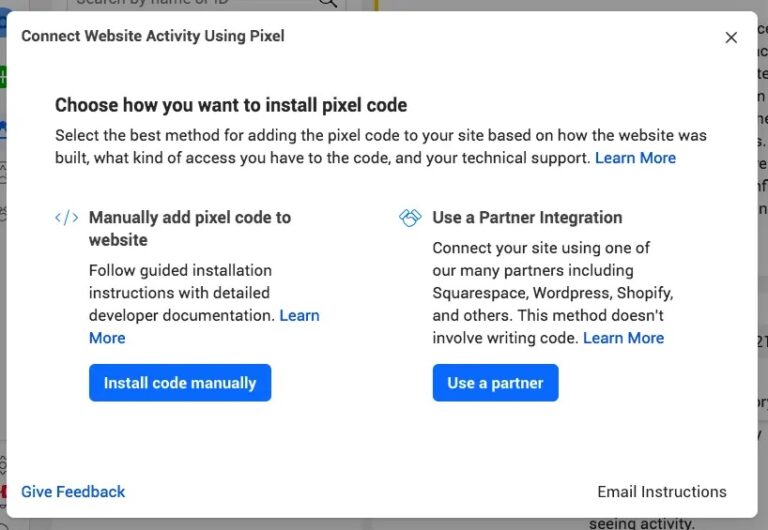
- Go to Events Manager on your FB Pixel.
- Click on the data source icon on left side of the page.
- Select the meta pixel you want to set up .
- Click Continue Pixel setup.
- Select Meta Pixel and Click Connect.
- Select Install Code Manually.
- Finally copy the pixel base code.
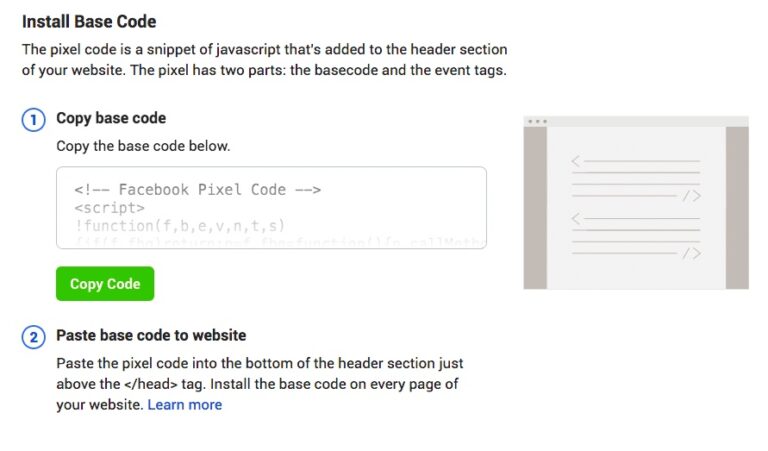

Click Continue and the work is done 🙂
Remarketing
Remarketing, sometimes referred to as retargeting ads is a form of digital advertising in which users of your website, app, or other online content are shown tailored advertisements. Remarketing aims to re-engage these prospective clients and motivate them to carry out additional actions, like buying something, subscribing to a newsletter, or accomplishing another desired task.
Because remarketing targets consumers who have already expressed interest in your goods or services, it increases the likelihood that they will convert. This may be a very effective strategy. It serves as a means of guiding prospective clients back into the sales funnel.
Remarketing can be carried out using a number of different advertising networks and platforms, such as Facebook Ads, Google Ads, and others for display ads. Because every platform is different, advertisers may tailor their campaigns to target audiences with certain interests and habits.
GTM
The acronym GTM represents “Google Tag Manager.” Without having to manually edit the website’s original code, website proprietors and marketers may manage and implement different monitoring tags, scripts, and code fragments on their web pages with this free tool from Google. Tracking user interactions, collecting data, and integrating third-party services with a website are all made easier by GTM, which streamlines the process of adding and managing these tags.
All things considered, Google Tag Manager makes it easier to track interactions between users and website events—a procedure that is critical for comprehending user behavior, maximizing marketing efforts, and arriving at data-driven conclusions. Websites that regularly update or add new tags, as well as those with intricate tracking demands will find it very useful.

